Refinement Troubleshooting & FAQs
Having trouble? Get guidance on refinement issues here.
First things first!
If you are having an issue with the Refinement tool, the first thing you should do is refresh your Chrome browser: CMD-SHIFT-R (Mac) or CTRL-SHIFT-R (Windows).
As a web-based tool, there’s a small risk of issues based on internet speed/connection, and so refreshing often can clean up a user-interface based issue.
Don’t see the grey face on certain frames in the main window?
If you have some frames in the vub where the grey face does not appear, face detection has not detected a face properly. There are a few possible causes:
- The face may be too blocked (‘occluded’)
- The face may be turned too far away from the camera
- The face may be too dark
Read our guide on Understanding and Resolving Tracking Issues to fix the face detection on your shot.
Contact support@flawless.app if you need further assistance.
Can’t hear audio when playing back the source media?
If you can’t hear the audio when playing back the original source media, it is because the source was uploaded without original audio.
If you would like to hear the new audio against the plate, it is recommended to watch it via the Plate Proxy window:
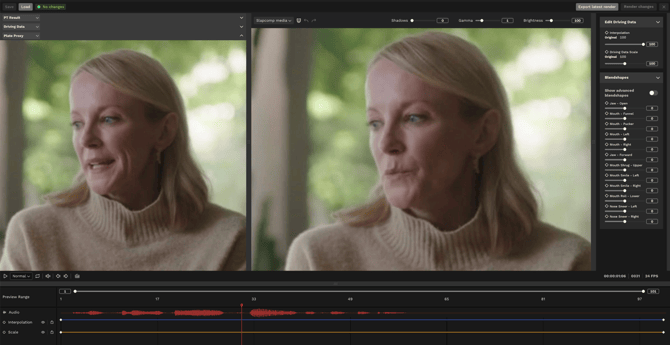
Are your MXF exports looking washed out when importing into Avid?
For a detailed explanation of why this happens and how to resolve it, see our article: Understanding Color Levels When Re-Importing DeepEditor Exports Into Avid
Read Next: Refinement Best Practice