Refinement Best Practice
How to get the best results when refining a vub
Table of Contents
Audio Scrubbing
Use Headphones
Light Moves Faster Than Sound
Work to the Sound at the END of the Frame
Placement of Keyframes
Zoom in to Get the Best Look
Less is More
Use a Mirror
Audio Scrubbing
- Go to the areas that didn’t quite feel right in your vub and examine them in detail using the left/right arrow keys to audio scrub through the frames.
- Listen carefully to what sounds are being made on each frame, and check that the lip shapes and timings are correct, as per the Refinement Process Step 5: Mouth Shape Pass guide.
Use Headphones
- When you’re refining, you’re interested in the details and subtleties of per-frame audio. Working with headphones on will allow you to hear these details.
Light Moves Faster Than Sound
- In the real world, you always see things fractionally before you hear them – never the other way round. So, if the timing of a mouth shape action is possibly late compared to the audio, play it safe and adjust it to happen fractionally early.
Work to the Sound at the END of the Frame
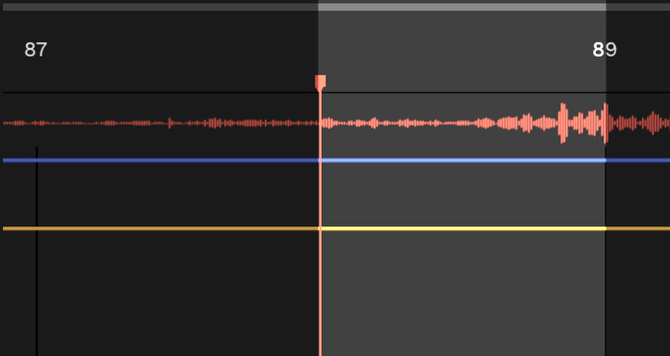
- If you listen to the audio on a single frame (using audio scrubbing), you may find you can hear more than one sound in that frame. We are interested in the sound at the end of the frame of audio, such that we never hear a sound before we see the physical action. For example:
-
- If you hear ‘EM’, or just ‘M’, then you want an ‘M’ mouth shape.
- If you hear ‘MA’, the mouth shape should be releasing from the ‘M’ on this frame and moving into the ‘Ah’ shape.
Placement of Keyframes
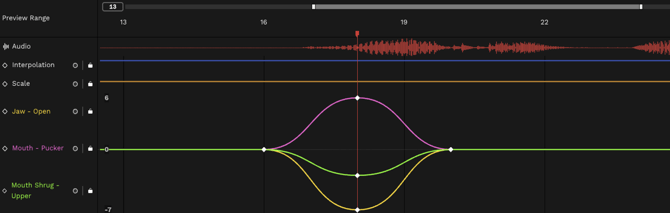
- When applying overrides to refine a mouth shape, it is important to place your keyframes such that they don’t cause additional unwanted movements.
- For each override, you will typically apply three keyframes:
- Start Keyframe – where you want the adjustment to start taking effect.
- Centre Keyframe – where the peak of the adjustment takes place.
- End Keyframe – where you want the adjustment to finish.
- The most common refinement that takes place is to enhance articulation that already exists in the driving data: it is therefore important that:
- the start and the end keyframes correspond to the start and the end of the movement that already exists in the driving data;
- the centre keyframe(s) (the peak of the override) correspond(s) to the peak of the movement that already exists in the driving data.
- This is most easily understood by thinking about a Jaw – Open override. If you want to make an existing jaw opening bigger, then:
- place your start keyframe where the existing jaw opening starts.
- place the centre keyframe where the existing jaw movement peaks.
- place the end keyframe where the existing jaw movement finishes.
- Where possible, avoid short, sharp overrides. These are at risk of creating unnatural, inorganic movement.
Zoom in to Get the Best Look
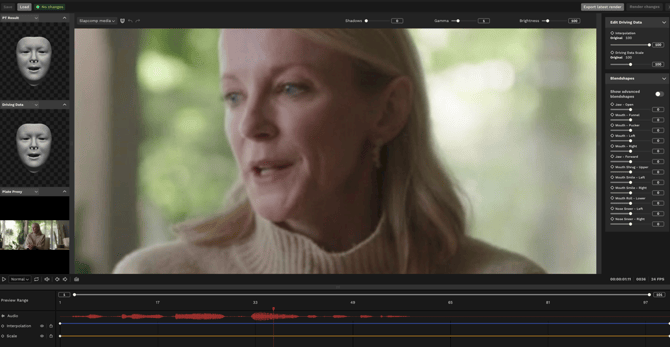
- In the main window, zoom in on the character’s face to make assessment as easy as possible.
Less Is More
- You should never need to add a large number of keyframes - the majority of the final vub should be derived automatically by DeepEditor. Too many overrides can introduce an inorganic feel.
Use a Mirror
- Consider grabbing a handheld mirror or opening your phone camera. Use your own lips and jaw to see how it moves for the specific word you're working on.
Read Next: Refinement Process: Overview