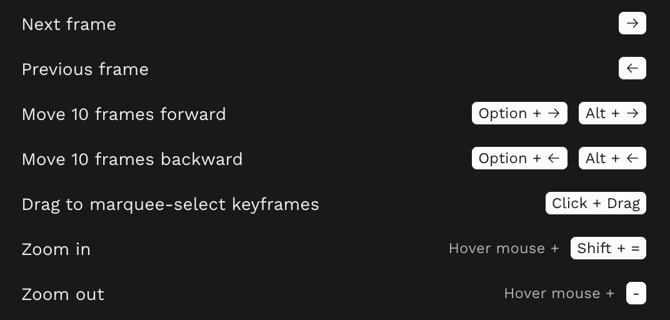Keyboard Shortcuts in the Refinement Tool
Speed up your flow with these hotkeys.
Playback in the Refinement Main Viewer & Timeline
Next frame = Right Arrow Key
Previous frame = Left Arrow Key
Move 10 frames forward = Option + Right Arrow Key for Mac users or Alt + Right Arrow Key for Windows users
Move 10 frames backward = Option + Left Arrow Key for Mac users or Alt + Left Arrow Key for Windows users
Move Quickly While Making Refinement Edits
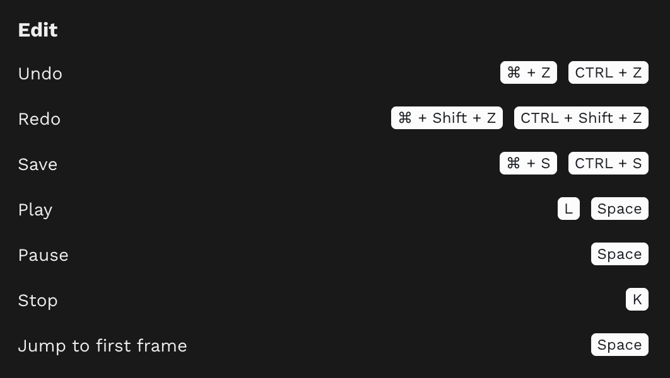
Undo = ⌘ + Z for Mac users
Undo = CTRL + Z for Windows users
Redo = ⌘ + Shift + Z for Mac users
Redo = CTRL + Shift + Z for Windows users
Save = ⌘ + S for Mac users
Save = CTRL + S for windows users
Play = L or Space bar
Pause = Space or K
Jump to first frame = Up arrow key
Jump to last frame = Down arrow key
Manipulate Keyframes in the Timeline Quickly
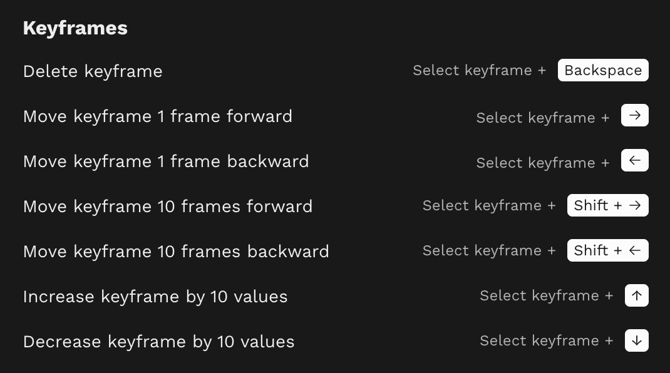
Delete keyframe = Select keyframe + Delete for Mac Users or Backspace for Windows Users
Move keyframe 1 frame forward = Select keyframe + Right Arrow
Move keyframe 1 frame backward = Select keyframe + Left Arrow
Move keyframe 10 frames forward = Select keyframe + Shift + Right Arrow
Move keyframe 10 frames backward = Select keyframe + Shift + Left Arrow
Increase keyframe by 10 values = Select keyframe + Up Arrow
Decrease keyframe by 10 values = Select keyframe + Down Arrow