DeepEditor Account Set Up
Learn how to get a DeepEditor account, set it up and log in.
Applying for a DeepEditor Trial
How to log into DeepEditor for the first time
How to log into DeepEditor after you have set up your account
Resetting your password
System requirements
Applying for a DeepEditor Trial
To get access to DeepEditor, you need to apply for a DeepEditor trial here.
Application Review
Once you have submitted the above form, you will receive an e-mail with the subject Line: Your DeepEditor Trial is Being Reviewed. Your application will then go through a vetting process.
Application Accepted
If your application was approved, you will receive an e-mail with the subject line: Your DeepEditor Trial is Approved, followed by an invitation e-mail with the subject line: Your Invitation to Flawless DeepEditor.
How to log into DeepEditor for the first time
To log into DeepEditor for the first time, click on the "Get Started with DeepEditor" button within your invitation email.

This will take you to the following screen, where you can set your password:

Create a password
Your password must contain- At least 8 characters
- At least 3 of the following:
Lowercase letters (a-z)
Uppercase letters (A-Z)
Numbers (0-9)
Special characters (e.g. !@#$%^&*)
Once your password has been set successfully, you will be presented with a login screen.
Note: Your username is the e-mail address you signed up with.
The first time you log in, you will need to accept the DeepEditor End User License Agreement:

When you click "Continue" you will be prompted to secure your account by using one of the following:
- Authenticator app.
- SMS
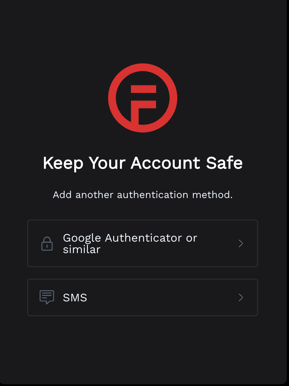
Securing your account with SMS
If you choose to secure your account with SMS, you will need to enter your mobile phone number. You will then receive a message from "Flawless" with a 6-digit verification code, which you can enter on the next screen. The code will be valid for 10 minutes.
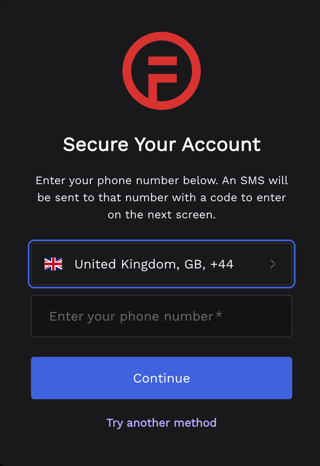
Securing your account with an Authenticator app
If you choose to secure your account with an Authenticator app, you will need to scan the QR code with your preferred Authenticator app in order to generate a one-time code.

We recommend using Duo Mobile or Google Authenticator for this:
![]() Google Authenticator - PC or Mac
Google Authenticator - PC or Mac
- To scan the QR code with Duo Mobile, tap on "+Add" in the top right of the Duo Mobile screen and select "Use QR code":


- To scan the QR code with Google Authenticator, tap on the plus icon in the bottom right of the Google Authenticator screen:
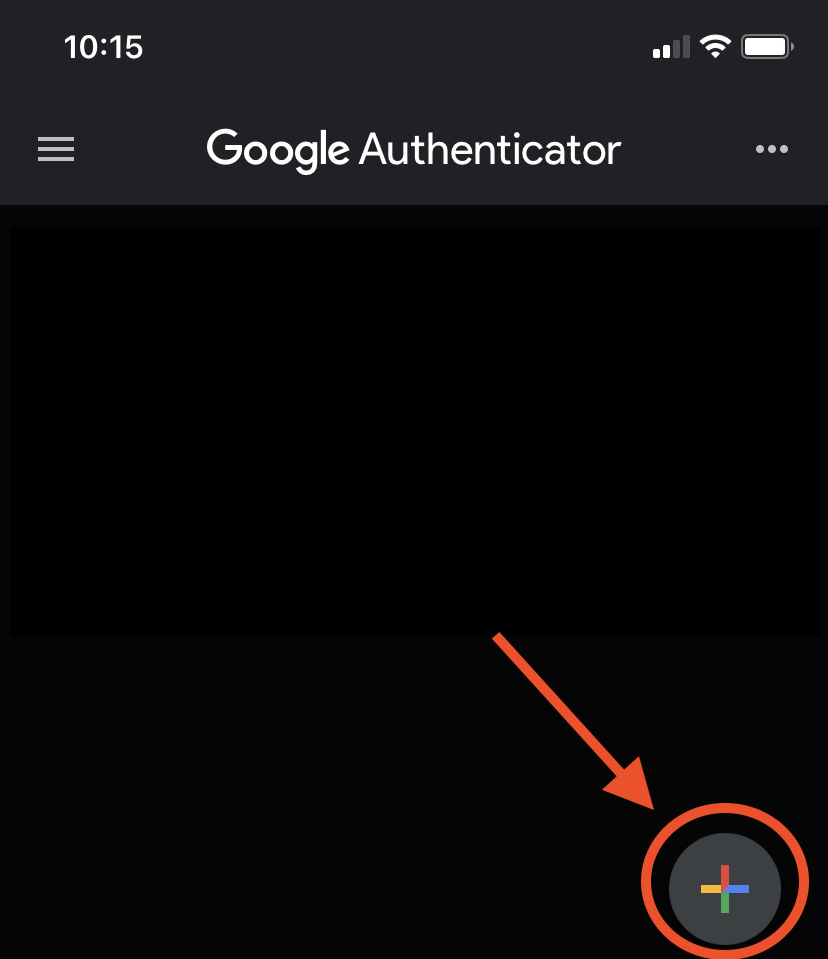
Once you've scanned the code, you will see a 6-digit code generated in the Authenticator app against your Flawless AI account. Enter this code in the one-time code box and click Continue. This will take you to the DeepEditor Welcome screen.
Bookmark the following link to log into DeepEditor in the future.
If you have trouble scanning the code, click on "Trouble Scanning?". This will give you the option to enter a code manually into your Authenticator app.

You can enter this string into Google Authenticator by clicking on the plus icon in the bottom right of the screen and selecting "Enter a setup key".
To enter this string into Duo Mobile, tap on +Add, scroll to the bottom of the screen, and select "Add other account", then select "Use Activation code".
Once you've entered the setup key/activation code, you will see a 6-digit code generated in the Authenticator app against your Flawless AI account. Enter this code in the one-time code box and click "Continue". This will take you to the DeepEditor Welcome screen.
Bookmark the following link to log into DeepEditor in the future.
If you encounter any issues while logging in, please contact us at support@flawless.app.
How to log into DeepEditor after you have set up your account
To log into DeepEditor, go to https://deepeditor.flawless.app/projects.
Enter your username (this is the e-mail address you signed up with) and the password you set up the first time you logged in. If prompted, enter a one-time code from the Authenticator app you used when you first set up your account.
Resetting your password
On the login page, select “Forgot Password” to reset your password. An email will be sent to your account's registered email address with instructions on completing the reset.

System Requirements
DeepEditor is currently a web-based app, compatible only with Google Chrome.
You're all set! Now that you’ve created your account and successfully logged in, you're ready to explore DeepEditor and start creating vubs.
If you run into any issues, search our Knowledge Base, ask our chatbot (in the bottom right of your screen) or get in touch at support@flawless.app.
Welcome to Flawless DeepEditor – we can't wait to see what you create.
Next, read our 6-Step Guide to the DeepEditor Workflow.